Nowadays,it’s super crazy for us to live without a smart phone.As this tiny equipment quietly affecting our life in every moment,we don’t want them running out of juice at an inopportune time.
Normally,a iphone 11 pro max battery can lasting more than eight hours.But most of our customers must have an older model that may not last as long as iphone 11 pro max battery and Apple’s $29 battery-replacement program is long gone.Under this situation,a deji iphone battery is greatly recommended you.Currently,DEJI have iphone batteries from iphone 4 to iphone xs max.and the iphone 11 battery will coming out before April,2021.DEJI iphone batteries have 2 versions:original capacity version(the same capacity to original iphone batteries) and high capacity version(have about 10% higher than the original capacity version.

Beyond that,you can do a lot to help your battery withstand the test of time.Below are the tips:
First,when using or storing lithium-ion batteries,avoid temperature extremes,both high or low.
Second,Minimize the amount of time a battery spends at either 100% or 0% charge, as both extremely high and low “states of charge” stress batteries.
Third,avoid “fast-chargers”if your iphone not support,if your iphone not support”fast-chargers”,”fast-chargers” will degrade lithium-ion batteries more quickly than standard charging.
Besides,there are some settings that can be changed and features you can toggle off to save energy.Below is what you can do right now to boost your iphone battery life.
Activate Low Power Mode.Low power mode is one of your strongest weapons against battery drain.After you activate,your phone only performs the most essential of tasks,with background activities like downloads and mail fetching are disabled.
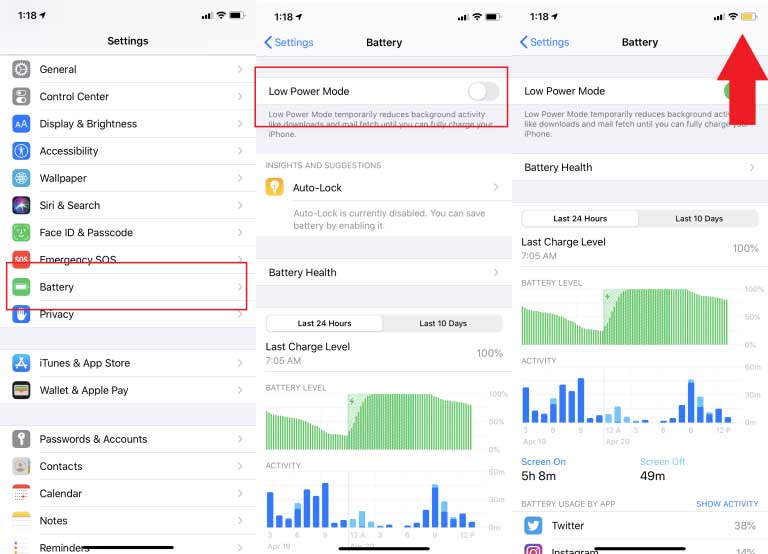
According to our experience,when the battery falls below 20 percent,low power mode will kick in automatically,but you can also activate it manually to keep your phone going for longer(though it will only work if your phone’s battery is below 80% percent)
Adjust Screen Brightness.Displays are bigger and brighter for smart phone these days,but these crisp screens are murder on your battery life,But you can easily dim that brightness by activate auto-brightness. Navigate to Settings > Accessibility > Display & Text Size > Auto-Brightness and toggle it to on.
Turn Off Location Service
Turn Off Background App Refresh
 sales@batterydeji.com
sales@batterydeji.com




