Many friends often ask me how to call the widgets of the iphone battery to the desktop. Today, Deji battery manufacturer will explain to you how to call the widgets of the iphone battery.
Step 1 Click [+]
Long press the blank space, and click the plus sign in the upper left corner;
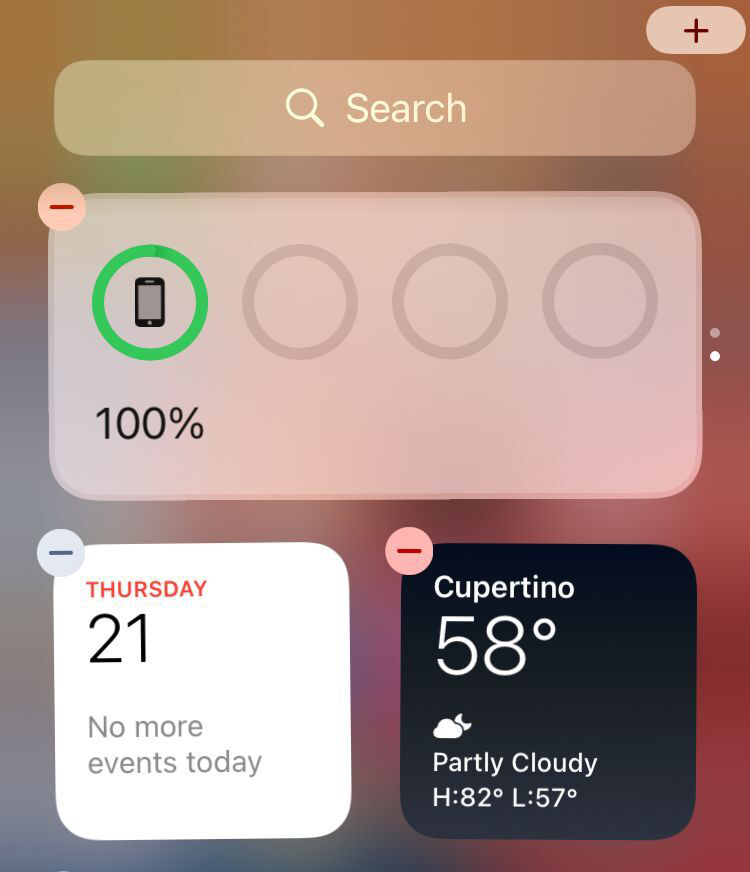
Step 2 Click on battery
Click to add battery;
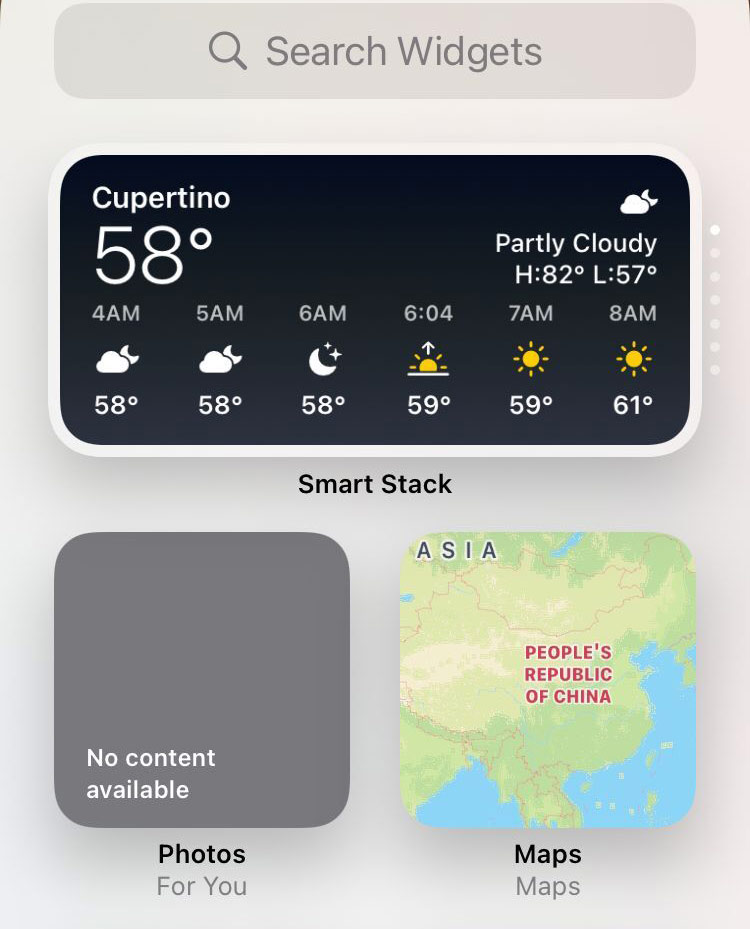
Step 3 Choose a Style
Choose your favorite battery style
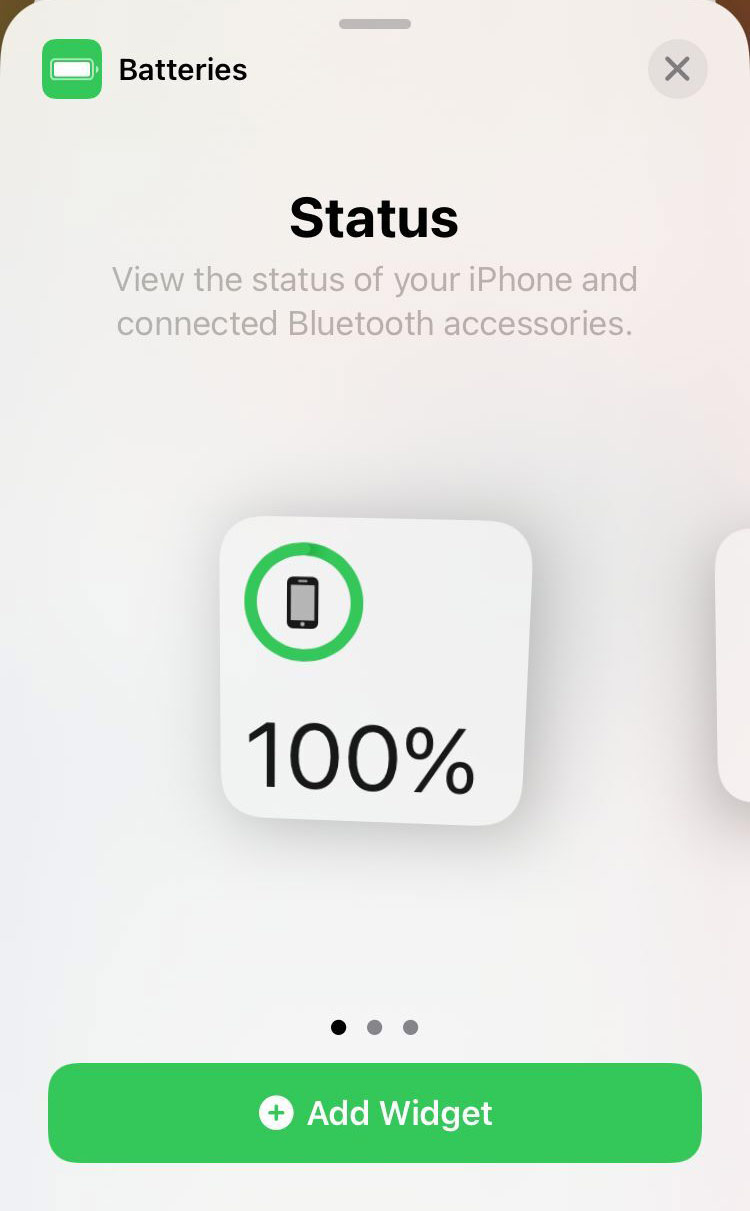
Step 4 Confirm the addition
Click Done to add
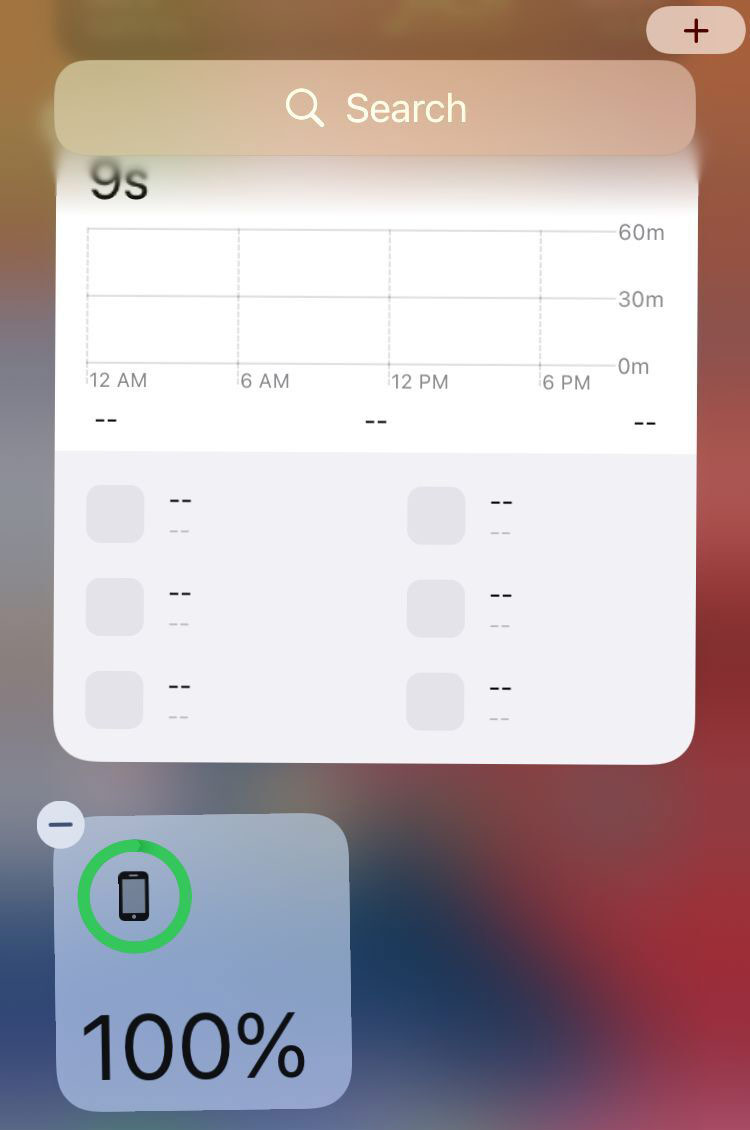
 sales@batterydeji.com
sales@batterydeji.com




