I have seen the disassembly of Apple Airpods earphones on the Internet. The process is quite complicated. Basically, the earphones are disassembled beyond recognition, not to mention the battery replacement. Recently, it was very easy to replace the battery of the Sony WF-1000XM3 true wireless noise-canceling earphones.
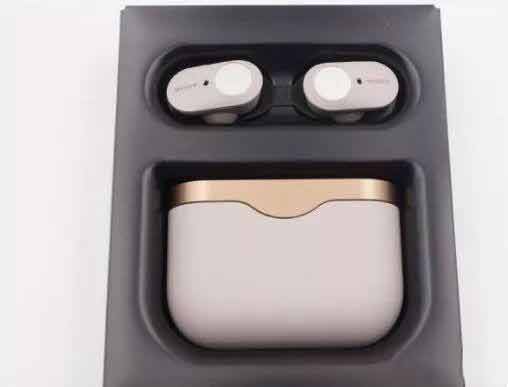
The WF-1000XM3 earphones are divided into left and right ears, and each earphone has the same built-in battery. The left and right ears use a buckle design, and the upper cover of the earphone can be opened with a little force, as shown in the following figure.

Inside the upper cover of the earphone, the big circle on the upper part is the touch position, and the black foam in the middle is the sound-reduction microphone pickup hole. There is a dustproof sticker in the middle of the earphone, which corresponds to the noise reduction microphone.

Remove the two screws on the headset to separate the motherboard from the bottom case

After removing the screws, you can see the battery on the back of the motherboard

It is a button battery, manufactured by VARTA, the market price ranges from 7-10 US dollars

 sales@batterydeji.com
sales@batterydeji.com




