From diving deep into the iPhone 11's battery life score and charge cycles, to exploring performance management and how screen settings impact it all - we've covered everything. It gives you a clear understanding of what you're dealing with when it comes to your device's power.
Understanding iPhone 11 Battery Basics
The heart of your Apple iPhone, specifically the iPhone 11 model, is its battery. It's a lithium-ion powerhouse that lets you enjoy all the features from portrait mode to web surfing tests without needing a lightning cable tethered to it constantly.
Lithium-Ion Batteries and Their Characteristics
A significant aspect of understanding how your smartphone operates lies in knowing about lithium-ion batteries. These are preferred for their high energy density and long life span. However, like every other battery out there, they also experience health declines over time.
Your phone function isn't only determined by processing speed or screen brightness but also by this small power pack inside it. The capacity levels dictate whether you can get through hours longer on your device or if frequent charge cycles become an unwelcome part of your user experience.
Understanding Battery Health and Peak Performance Capability
Battery health is vital because as maximum capacity decreases due to aging factors such as operating power and background activity - which can be viewed under 'Settings > General > About' - so does peak performance capability. This reduction might not transform into noticeable effects initially; however, with enough wear down the line could impact functions like optical zoom or even overall phone screens responsiveness.
Who Makes the iPhone 11 Battery?
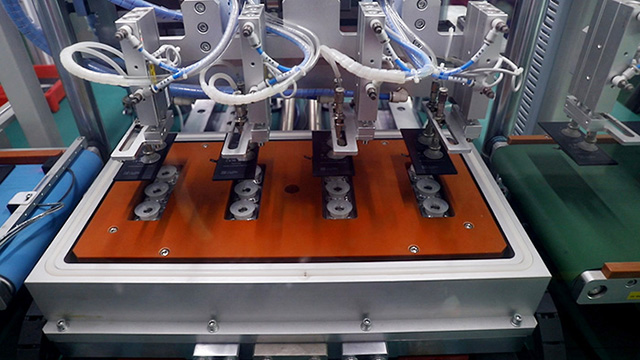
The batteries of the iPhone 11 series are assembled and manufactured by 3 Chinese companies, namely Desay, Sunwoda, and Simplo.
The batteries for the iPhone 11 are jointly supplied by Simplo and Sunwoda.
The batteries for the iPhone 11 Pro and iPhone 11ProMax are supplied by Desay and Sunwoda.
iPhone 11 Battery Performance Analysis
The battery health and performance of the iPhone 11 is a mystery box that needs some unveiling. So, let's compare it with other models like the XR, XS Max, and even the older 6s.
Comparing Battery Life Across Different Models
We analyzed battery life benchmarks using various tests including web surfing and video playback. The result? An interesting battery battle unfolded between these Apple iPhones.
The iPhone 11 gave an impressive show during our web surfing test. It stayed strong for hours longer than its predecessors - proving its long-lasting capacity levels to be quite superior.
However, in a smartphone battery life test involving video playback at maximum screen brightness, things got more intense. Despite having similar phone screens as earlier models like the XR or XS Max, each device exhibited different energy usage patterns due to varying operating power requirements.
This highlights how factors such as background activity can significantly impact your user experience with different iPhone batteries.
- Note: Impedance can temporarily increase when your phone’s charge status is low or during cold temperatures which may lead to unexpected shutdowns if not properly managed.

Enhancements in iPhone 11 Battery Features
The iPhone 11 Pro Max, part of the latest lineup, showcases some impressive battery enhancements. Notably, it boasts a longer battery life than its predecessors.
This model uses an intelligent power management system to distribute resources effectively. It helps maintain peak performance without unnecessary drain on your device's energy reserves.
A significant enhancement is also found in the realm of performance throttling. Unlike previous models that may have suffered from reduced speeds due to lower capacity levels or excessive background activity, the iPhone 11 implements better control measures. These ensure smooth operation and consistent processing speed even when running high-demand apps or functions.
The phone function doesn't falter under pressure either - this smart handling allows for fluid multitasking between calls, messages and media playback with minimal impact on operating power.
- All these advancements make sure you can enjoy hours longer use compared to earlier models like XS Max or XR.
Optimizing iPhone 11 Battery Life
To get the most out of your iPhone 11 battery life, you need to use its built-in features wisely. These include settings adjustments and app usage control.
Battery-Saving Features: Your Ally in the Battery Battle
The key is to understand what's eating up your power. Under Settings > General > About, there's a gold mine of information about which apps are consuming more energy than they should. From here, you can adjust your screen brightness or turn off background refresh for non-essential apps.
A Warning Message Can Save The Day
If an application is utilizing too much energy in the background, iOS will alert you with a notification. Heeding these warnings can help prolong your phone’s battery status and give it longer operating power.
Maintaining Good Battery Health
Good battery health means better performance management. By monitoring capacity levels regularly and ensuring that charge cycles aren't too frequent or fast-paced, we make sure our batteries stay healthy for longer periods of time.
The Process of iPhone 11 Battery Replacement
So, your iPhone 11 battery health isn't what it used to be and you're thinking about a battery replacement. You've arrived in the correct spot. Replacing an iPhone battery can feel like opening a mystery box, but don't worry - we've got you covered.
Understanding When to Replace Your Battery
A good rule of thumb is when your phone's maximum capacity levels drop below 80%. But remember: if it starts shutting down at weird times or draining quickly, that could also mean trouble.
You can check this yourself by going into Settings > Battery > Battery Health on your device. If any warnings are present, it may be time to consider replacing the battery.
Apple's replacement program, although not free after warranty expiry, gives peace of mind with professional installation ensuring no nasty surprises later on. Remember though; replacing the installed battery will need replacement adhesive strips too.

Maintaining long-term battery life post-replacement requires smart usage habits such as keeping background activity in check and avoiding extreme temperatures where possible. It's all about treating that new power source with respect so it'll last longer than the original did.
Comparing iPhone 11 Battery with Pro Models
The iPhone 11 and its Pro counterparts share many features, but the battery life score isn't one of them. While the standard iPhone 11 offers solid performance, it's worth noting that both Pro models take this to a new level.
Impact of Screen Types on Battery Performance
An important factor here is screen type. The iPhone 11 uses an LCD panel (Liquid Retina), while the Pros sport OLED panels. Not only do these give more vibrant colors and deeper blacks, they also consume less power - particularly when displaying darker images.
This difference in screen technology partly explains why Apple claims that the Pro Max model, for example, can last up to five hours longer than XS Max from the previous generation.
Battery status becomes even more noticeable under heavy use like web surfing or running demanding apps. So if you're looking for peak performance capability in terms of battery life, shelling out extra bucks for a Pro might just be worth it.
Expert Reviews on iPhone 11 Battery Performance
Various expert reviews have put the iPhone 11's battery to test, and it has consistently delivered promising results. The experts include those from renowned tech websites like Tom's Guide and others who specialize in smartphone comparison tests.
Analysis of Battery Performance Tests
The iPhone 11 stands tall when compared with other smartphones in its class. For instance, during a web surfing test conducted by Tom’s Guide, the phone lasted an impressive 13 hours. This is a significant leap over last year’s model, making this phone an excellent choice for heavy users.
In addition to that, many review specialists noticed less drain during normal use than previous models experienced due to efficient background activity management.
This robust performance can be attributed not just to the larger physical size of the battery but also Apple's optimizations at the software level which reduce power consumption. It was these features that helped the iPhone earn a top spot on several smartphone battery life lists compiled by experts worldwide.
If you're after long-lasting power without needing constant charge cycles or dealing with frustrating capacity level drops throughout your day, then based on expert reviews and user experience alike - you'll find what you need in the iPhone 11.
Addressing Common iPhone 11
The iPhone 11 battery performance management is a key feature that can help you maximize your device's operating power. However, this has caused some perplexity.
Battery health declines over time due to charge cycles and background activity. This isn't unique to iPhones - all lithium batteries experience this decrease in maximum capacity levels.
What’s different with Apple, however, is their transparency about these issues via the 'Battery Health' section under settings on your phone. Here you'll find data such as peak performance capability and whether your iPhone has initiated any performance management measures due to battery health degradation.
Mystery Box: Battery Status Feature
A new addition for many users was the ‘Optimized Battery Charging’ feature which learns from your daily charging habits to slow down battery aging. The aim here? Longer battery life. However, its mysterious ways left many users puzzled at first – hence our little nickname for it: mystery box.
iPhone Batteries: A User Experience Perspective
In real-world use scenarios like web surfing tests or checking screen brightness settings, there are ways to manage how much energy gets consumed by phone screens each day which contributes towards a longer smartphone battery life test score. It’s always important though not just focus on numbers but consider overall user experience too.
Conclusion
You should now know how your phone battery life stacks up against other models like XR, XS Max, or even Pro Max. But more than that, you're armed with tips on optimizing for longer use and recognizing when a replacement is due.
Bear in mind that different screen types do affect power consumption; so keep those brightness levels checked!
In conclusion: knowledge is power - quite literally here. Use what you learned today to make sure your device stays powered as long as possible!
 sales@batterydeji.com
sales@batterydeji.com




