As we know, all rechargeable batteries are consumable components that become less effective as they chemically age. Battery health is the visible way for iPhone to reflect the chemically age of the battery so that can remind users to replace a new battery for his iPhone.
Common Reasons for Rapid Decrease in iPhone Battery Health
Battery Aging
First, battery health is a measure of how much you use the phone and what you use it for. In normal use, the battery health of an iPhone can stay above 85% within a year. If the battery health of your iPhone is under 80% after 1 year’s, it may caused by too much use of the iPhone, which cause the battery excessive battery loss. For example, a user play card games for all day long and charge the iPhone several times per day, the battery health of his iPhone would decrease to 78% after half a year.

Motherboard Components Sealing Off
Motherboard components sealing off, which mostly caused by iPhone dropped off, would damage the battery management IC and then cause the battery health rapidly decrease.
Used an Unqualified Charger and Cable
Third, the battery also damaged if charged by non-compliant chargers and charging cables. Without protective IC of over-charged, over-discharged, short-circuit, over-temperature, the poor quality chargers and cables will damage the battery’s chemical substance gradually, then finally cause the battery health decreased rapidly.
IOS System Failure
Forth, iOS system failures and the oxidation of charging port also cause the battery health decreased rapidly sometimes.
External Environmental Impact
iOS devices are suitable for use in environments ranging from 0°C to 35°C. Prolonged exposure of an iPhone to high-temperature conditions can permanently affect its battery performance. Additionally, when the temperature becomes excessively hot, the iPhone may stop charging, and experience dimming or even blacking out of the display.
Similarly, low-temperature conditions can also impact the iPhone. In colder outdoor temperatures during the winter, the iPhone may suddenly lose power and shut down. Simply bringing it back into a warmer indoor environment will restore normal operation.
Frequent Use of a Phone While Charging
If a user frequently uses their phone while it's charging, especially for watching videos or playing games, the battery undergoes excessive charge-discharge cycles. This can lead to a rapid decline in battery life. If the battery health deteriorates and the user chooses not to replace it, the phone's performance may be limited to ensure longer battery life.
Excessive Use of Functional Switches
Users who frequently use various features such as Bluetooth, GPS navigation, Wi-Fi, NFC, and cloud data switches, and keep these functions on for extended periods, may experience faster battery drainage. This results in an increase in the number of charge-discharge cycles, subsequently decreasing the battery's health. Therefore, it's advisable to turn off unnecessary features promptly.
Tips to Preserve iPhone Battery Health: Best Practices for Users
First, rational use of mobile phones and upgrade your iPhone to the latest software.
Second, adjust your screen brightness and use Wi-Fi can preserve battery life. Regarding screen brightness, just dim the screen or turn on Auto-Brightness to extend battery life. In addition, a Wi-Fi connection uses less power than a cellular network when you use your device to access data.
Third, use low Power Mode is an easy way to extend the battery life of your iPhone when it starts to get low. Your iPhone lets you know when your battery level goes down to 20%, and again at 10%, and lets you turn on Low Power Mode with one tap.
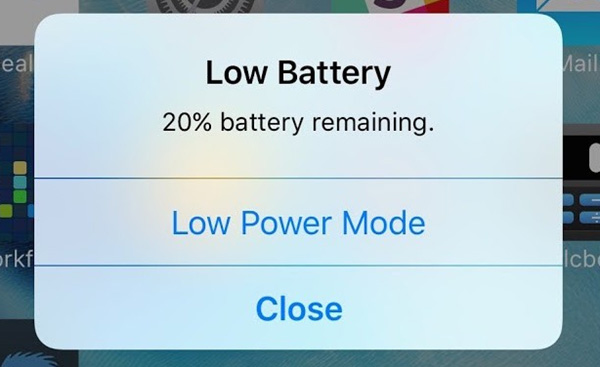
Forth, make sure you have closed the App you don’t need currently.
Seeking Professional Assistance:When to Consider Battery Replacement
Typically, when your iPhone holds less than 80% of its maximum capacity, it’s time to upgrade the battery. You can check your battery’s health by going to Setting then Battery Health. When you are going to replace a battery for your iPhone, quality is the premier to be considered. DEJI iPhone batteries are made with original solutions and 100% cobalt cell, the PCB board is very stable designed by its professional engineer team, the quality is very good. After 500 cycle times, the battery still can hold more than 80% for its health.
 sales@batterydeji.com
sales@batterydeji.com




